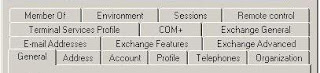
To do this, first go to your Active Directory Management Console and hopefully you have the Exchange AD Management Plugin installed also (make sure you download this plugin from MS - http://www.microsoft.com/downloads/details.aspx?FamilyID=6be38633-7248-4532-929b-76e9c677e802)
1. Click on the Exchange Advanced Tab
2. Click Custom Attributes
3. Use one of those extensionAttribute values to store your custom information.
4. OK out of AD.
Now goto MOSS Central Admin and do the following:
5. Go to your Shared Services Provider
6. Under User Profiles and My Sites click on User profiles and properties
7. Click on View Profile Properties at the bottom of the page.
8. Add a Custom Property (For e.g. "RCNumber")
9. Select “Do not allow users to edit values for this property”
10. In the Property Import Mapping Section change the Data source field to map: to your corresponding extensionAttribute# (created above) and hit OK.
Do a full user import and your custom attributes should get populated into MOSS
